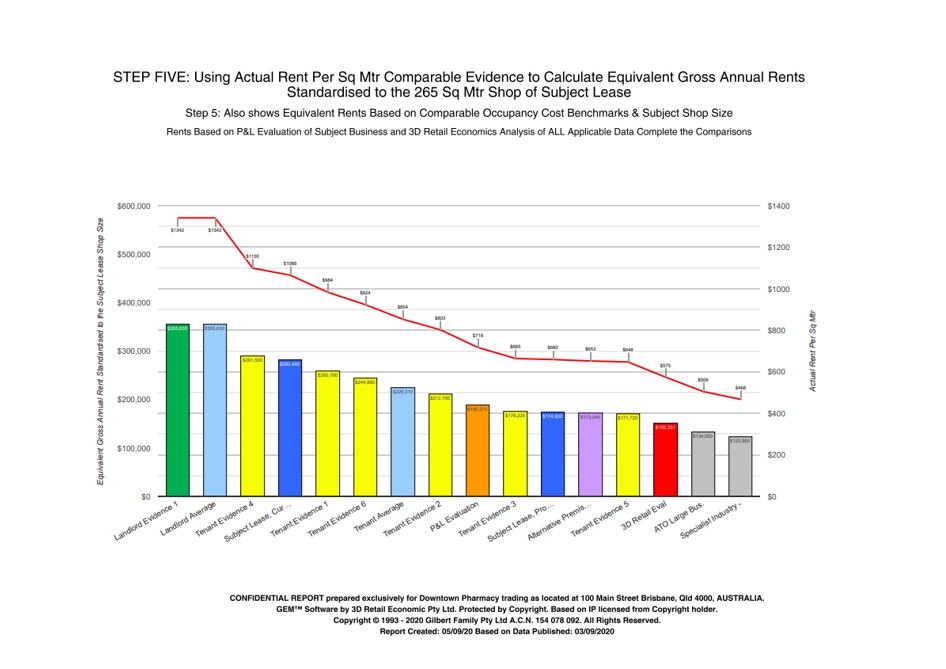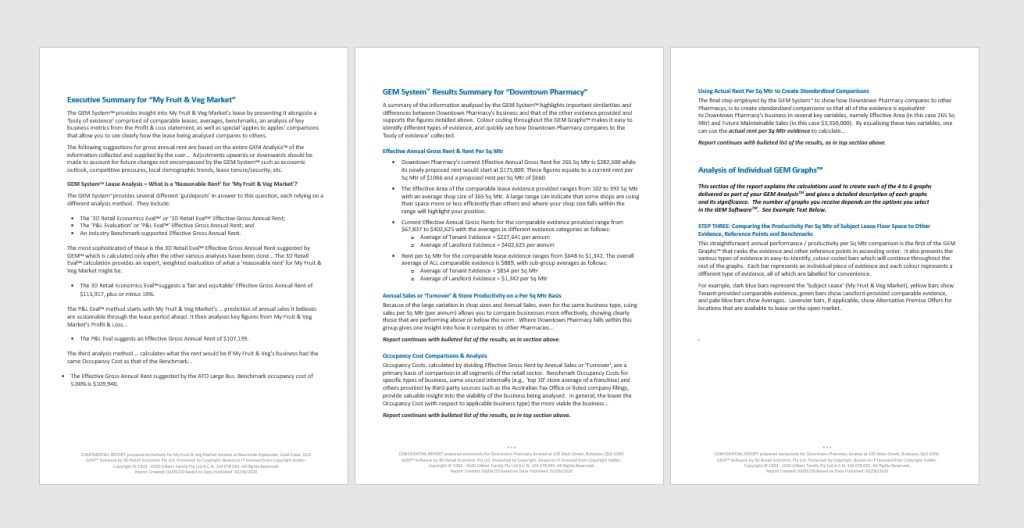The Process
GEM Lease Analytics™ uses the “GEM Lease Wizard™” to take you through a step-by-step process that incorporates all the steps a competent appraiser should follow when providing a full-blown opinion.


Step 1
Enter information for the lease being analysed from standard lease documents.
Step 2
Add financial information for the business associated with the lease.
Step 3
Select Benchmark Occupancy Cost data for the business type being evaluated.
Step 4
Enter and/or select basic information about up to 8 comparable businesses/leases as evidence
Step 5
Add optional information to highlight the experience of the business operator.
Step 6
Add optional evidence showing performance of the shopping center in which the business is located, if applicable.
Step 7
Submit your information for GEM™ analysis.
GEM Lease Analytics™ Deliverables -
What Do I Get?
GEM Lease Analytics™ produces three, easy-to-understand documents.
4 to 6 Colour Coded Graphs
Clearly showing how the lease being evaluated compares to the other evidence presented, including comparable leases, averages and benchmarks.
In both graphs and report, comparable data is de-identified. This allows the person who paid for the report to show it to others without revealing the names of the businesses used as comparables in the analysis.
Comprehensive Report
Summarises the results, drills down into the numbers, and explains the analysis and its implications for the parties involved.
Concise Table of Data Entered
Includes lease details, financial information, benchmarks selected and comparables.
A separate page contains the ‘Comparable Evidence Identity Key’, the only place where comparable businesses used in the analysis are identified.